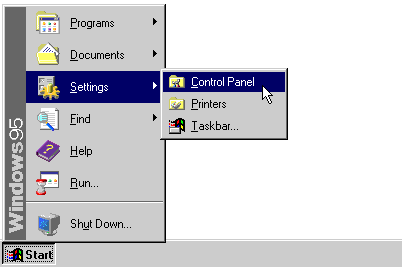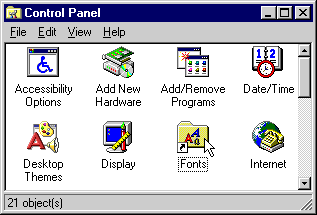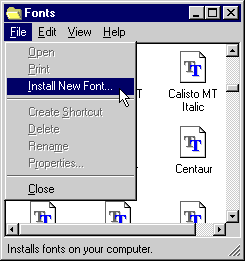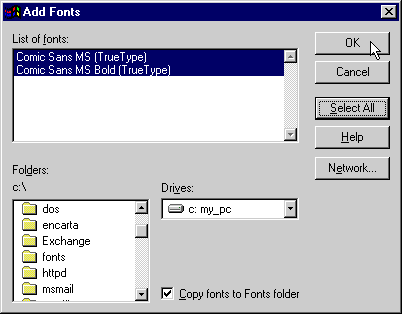~*~ Windows Font Installation ~*~Click here if you have Windows XP
To add a new font to your computer:
To select a range of fonts in the list, press and hold down the SHIFT key while dragging the cursor over the fonts. To add fonts from a network drive without using disk space on your computer, make sure Copy fonts to Fonts folder is not checked.
|